 How to create new items.
How to create new items.
Select the New item function from the File menu, or use the corresponding shortcut key: Ctrl+Shift+N.
Select the item-type that you want to create from the drop down list.
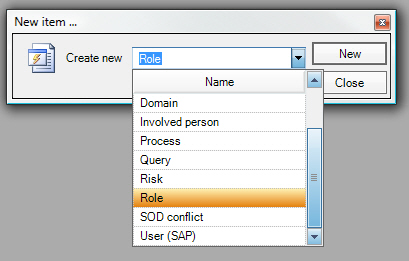
Some general functionalities, like creating new items, saving items, deleting items and shortcuts are applicable throughout CSI Accelerator.
This document is up to date with version 11.1.10.20 of CSI Accelerator